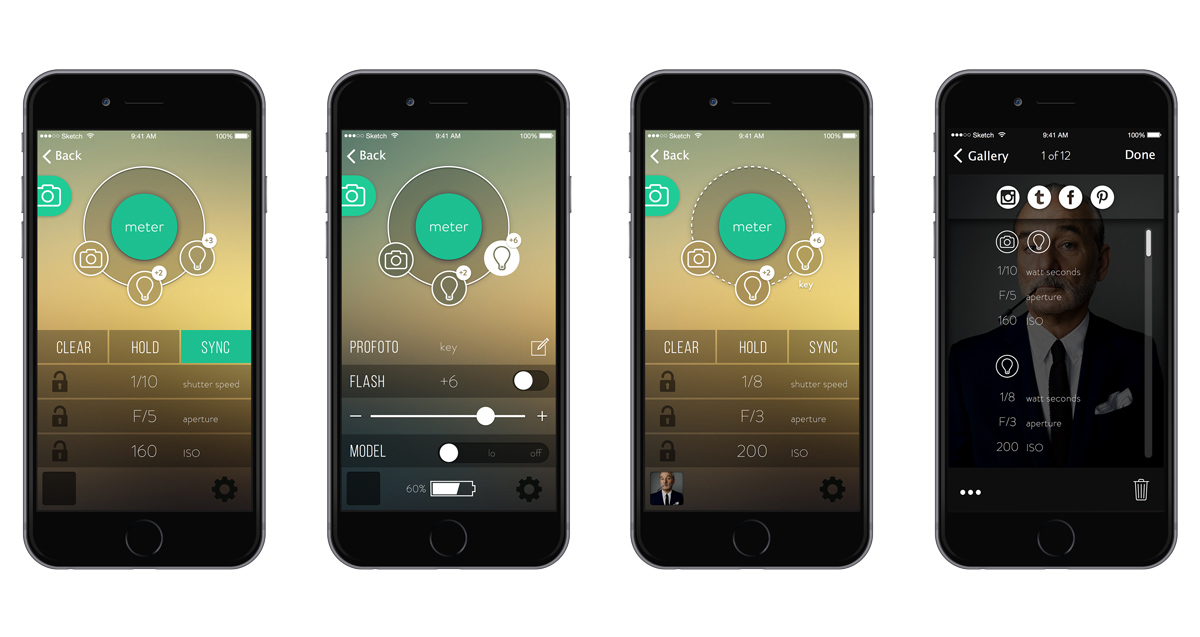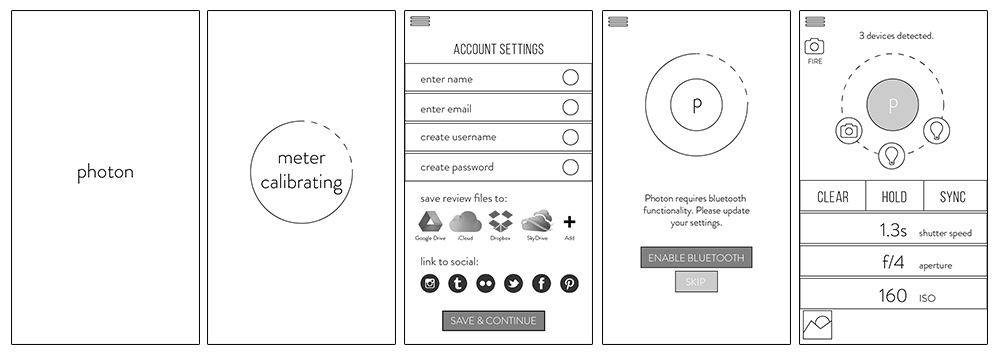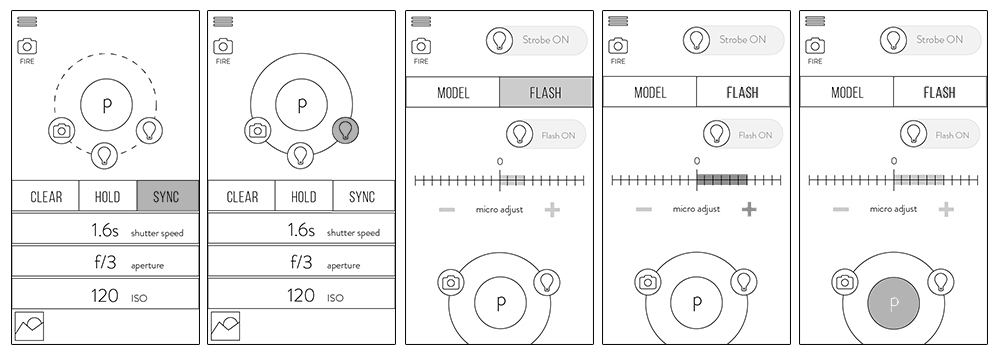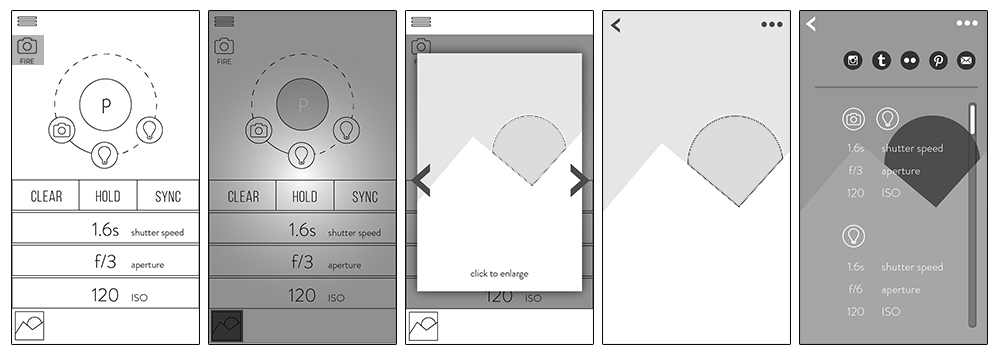Photon
Smart Light Meter & Mobile Application
My Role
User Experience Design Visual Design
Client
Independent ProjectChallenge
Create a proposal for an Internet of Things device and companion app, including a working prototype of the phone application and a physical prototype of the device for a minimum viable product in 5 weeks.Problem
Professional photographers pay high prices for their education, materials, equipment, studio space, talent and assistants. While the capabilities of studio devices advance, user interfaces remain archaic, difficult to navigate, and features rearrange with each new model release. Finally, though all of these devices are bluetooth or wireless equipped, none of them speak to one another, resulting in longer studio setup time, limited time for client interaction, and undue stress.
Solution
Photon is a professional-grade light meter and companion application that controls all camera and lighting devices from the palm of your hand.
Product Features
Sync Devices
Easily sync camera settings to the meter’s recommended shutter speed, aperture and ISO. Lock any one of these setting and re-meter to adjust other settings accordingly.
Adjust Settings
Manually adjust the intensity of individual studio lights, check battery life and assign custom names or icons for hierarchy and easy identification.
Fire Camera
Fire the camera at any moment with the iOS standard volume button trigger. With less time running around, photographers are free to engage with their clients.
Review Files & Share
Automatically save review files to the cloud storage of your choosing, and promote your favorite shots on social media. Find your favorite settings from meta data stored on review files, and easily reacreate your best lighting environments.
Process
User Research
Our process started with research into the photography industry, for employment outlook and general user demographic information. We were surprised to find that the profession is still largely dominated by men, at 67%, and their salaries average 3x that of women. But studies have shown that more and more women are entering the industry and part-time work is also increasing. Our app would be well placed in this market, affording young professionals the chance to keep up with their industry leaders and accomplish more with less funding and assistance from staff.
We were very lucky to have so many of our target user group available to us in the Creative Academy. My partner and I sat down with several student & faculty photographers to understand their core frustrations and satisfactions in the field and with their current gear.
Competitive Analysis
In speaking with our users, we heard various opinions on professional and amateur light meters currently in the market. We did a little further digging to learn about the features currently available at different price points, and also to understand the technological requirements of those features.
The Broncolor Siros strobe light offers a companion phone application and light meter plugin that would allow for remote manual adjustments. While the technology is successful for the partnered light, the application could not speak to other lighting or camera devices.
For the same price as the professional standard Sekonic light meter, Photon could take just as accurate a reading and communicate the necessary settings to a connected camera device to compliment the light intensity and color temperature.
Information Architecture & Early Prototyping
We tasked users to complete card sorts to learn how they grouped different features of the app we envisioned. They expressed the desire to take meter readings, sync the camera to those settings, test and fire the camera from a single screen, for maximum efficiency on set. Manual adjustments to lights and camera settings could live within secondary screens, but the camera trigger needed to be readily available at all times to capture moments on the fly. From there, we took to the whiteboard to begin rough wireframes, and then converted these sketches into a clickable prototype to test straight away.
User Testing Takeaways
We sat with 5 users with our first set of wireframes, announcing their tasks and observing their movement through the wireframes below. As questions arose we wrote them down, careful not to lead our users to the desired actions. A second round of testing followed a rapid prototype of early UI skins with full color. Below is the summation of our findings which led to the final, high fidelity prototype of the Photon application.Plug in Meter > Create Account > Enable Bluetooth & Activate Devices > Take Meter
In these beginning screens, our users were excited to find links to social accounts so that they could easily share files and promote their business in real time. They were concerned about the current icons, and asked for customizable icons or hierarchical tags to distinguish between lights: "background," "key," and "fill." Users didn't understand the branded “p” as the "meter" trigger.
Sync Camera to Meter > Select Strobe Light > Adjust Flash to +6 > Return to Home
Users appreciated the solid line confirming that the devices sync. In the Strobe settings menu, users missed the toggle between "Model" and "Flash" settings, and also corrected that the "Model" light can only adjust on three increments: "hi," "lo," or "off." Finally, users searched for a "back" button to return home, before they deduced that they could swipe up the "p" icon/meter trigger for an animated transition back to the main screen.
Fire Camera > Enter Photo Gallery > Select File to Review > Select "Options" Icon to Share
Firing the camera and reviewing files ran smoothly, though again, users looked for a "back" button to exit out of the gallery. Users were excited to see that device settings were stored as meta data to each review file, and suggested that they could save settings as favorites to easily re-create their best lighting environments.